We’re delighted to bring the beacon to market, and discovered a few interesting things about the pairing process thanks to our beta users and crowdfunding die-hard supporters (who we really really love!)
Pairing the beacon to the WanderSafe smartphone app is really simple.
Here are the steps to take, as articulated by our Chief Technology Officer, Paulo.
- Download the smartphone application from either the Google Play Store or ITunes depending on your operating system. It is free to download.
- Follow the onboarding process, and get a quick 30-second walk through the functionalities. This only happens the first time you download the application.
- The app will prompt you to take a photo. No other user sees this picture, and you can go and change the photo at a later date. This is so that JENI (our Jaunty Environmental Navigation Intelligence, and your chic virtual safety concierge) can put a face to a name as she offers you safety advice.
- The app will ask you to list three emergency contacts. Be sure and add a “+” sign and then the country and area code and also make sure that the number is a mobile phone able to receive SMS messages. Why 3? Because if you are like several of our thousands of traveling and commuting friends, one might be asleep when you activate the beacon or use the SOS function in the app and three people knowing where you are if you are in trouble is much faster than reaching out to one person at a time.
- Save your profile and leave the app open.
- Make sure your beacon is charged and turned on. The JENI icon is the way to turn the beacon on, (it will make a chirp), off (it will make a sound) and pair with the app.
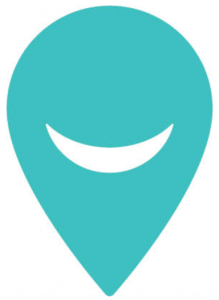
Most people will be stuck here when it’s actually not possible to pair the device as if it is a typical Bluetooth speaker. Don’t open up your Bluetooth devices and search for it. Most users see an SP-001 device (and yes that is our defining Bluetooth identifier, but it won’t pair in the traditional way. Yes, we got that way wrong in the instruction manual.
We’re sorry that the first version of our instruction manual has this completely WRONG!!
Now that we apologize profusely for your frustration, just open the app and press the JENI icon button for four seconds to pair the beacon to the app.
To confirm that the beacon and the WanderSafe app are paired press the JENI icon button once quickly and the beacon will deliver a green flash signaling that the beacon is paired with the WanderSafe smartphone app successfully.
To activate the silent alert feature on the beacon, double pressing the JENI icon button when the beacon is paired will then activate the SOS alert messages to the three contacts you have preset in the earlier steps.
If you don’t have a WanderSafe beacon and wish to use the emergency contact feature, simply swipe the SOS Orange button in the WanderSafe app and that will send your location in an SMS to your preset contacts immediately. We designed the app this way so that even if your beacon is not charged, you can still get help in a single swipe. We suggest informing your contacts that you are running a TRIAL so that they are anticipating a ‘practice’ run when you pair your beacon for the first time. This is a great way to start a discussion about safety, and create a continency plan with your employer or loved ones you have designated in the emergency contact setup.
We are working on an upgraded version of the app that will, among other things, give visual feedback of the beacon device connectivity and fix the number formatting issue and cannot wait to let you know when this new feature will be ready.
If you have issues with pairing your beacon to the WanderSafe app, feel free to reach out to us on Facebook or Instagram, we promise to respond within 24 hours.
#GoWanderSafe #SaferTogether #1BLivesby2025

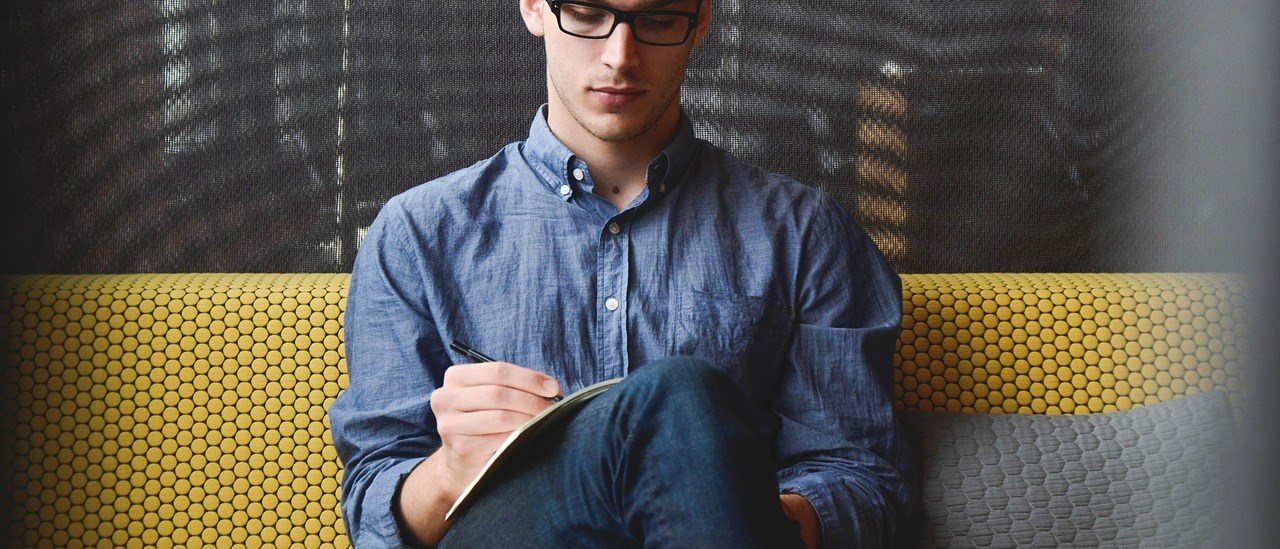

6 thoughts on “How to Pair the Beacon to the WanderSafe Smartphone app”
HI, I’m just setting this new amazing machine for my wife, had trouble getting bluetooth but worked it out after reading website info and using the APP. but emergency contacts are not being notified
HI Steve – Sorry for your frustration. We made a few changes in the hardware. The main issue with your emergency contacts is to ensure that they are mobile phones that can received text messages. Landlines won’t work. Feel free to email us if you continue to have difficulties – we’re here to ensure you have 100% Happiness with our platform. – Yours in Safety – Stephenie
Same here.. it did not notify my emergency contact if SOS is activated. Kindly advise
Hi Zulkhairi – can you please email us with details about your device, beacon purchase details, country etc to customercare@jozuforwomen.com and paulo@jozuforwomen.com – we’d like to investigate this immediately – thanks! Stephenie
I have been totally frustrated by your app. It will not accept my mob number or verification code. I have had to reload app numerous times just to get to the point of adding contacts and now it says there is an error!!!!
Hi Lea – sorry you are having trouble adding contacts. Are you using an Iphone? If so you cannot use the search bar to find a contact and click on it. You must scroll to the contact, and tap the circle next to the name. Please email Paulo@jozuforwomen.com and he will be happy to help you. Happy New Year.